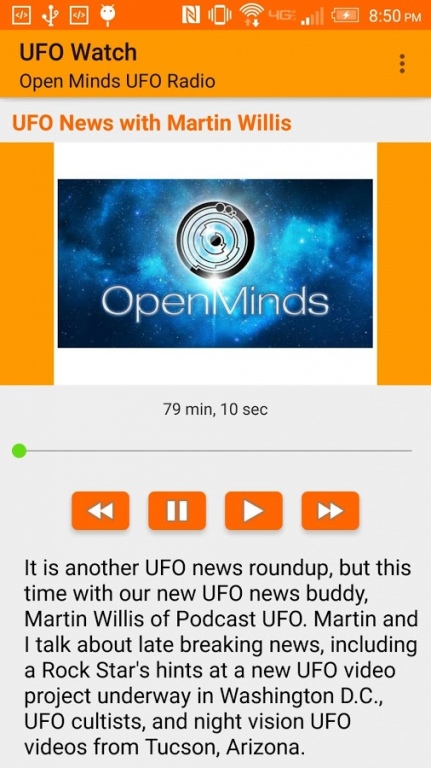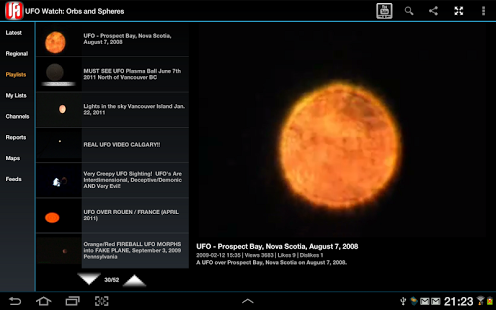UFO Watch 2.7.12
Free Version
Publisher Description
UFO Watch is a resource center for information concerning UFO phenomena. View UFO videos, blogs, news feeds, listen to podcasts and more. The author's experience with an orange orb started an intense interest in the subject and was the impetus for creating this application. None of the content being viewed has been uploaded or generated by UFO Watch or it's author. UFO Watch makes no claims of "authenticity" for the material. This is the internet and it is up to each individual to decide what is authentic or "real".
VIDEOS
(YouTube) Play the latest UFO videos. Connect to your account, create and view your own playlists. Like, dislike and favorite videos. Add them to your playlists. Do a text search or look-up by regions from around the world. Choose playlists from reputable channels.
(Vimeo) Play videos from relevant Vimeo channels.
SEARCH
Get the latest results from Google and Bing search engines.
FEEDS
Play daily podcasts, and browse interesting news feeds and blogs.
WEB SITES
Relevant web sites, Facebook groups, sightings reports, historical maps, literature and photos.
Its a mysterious world out there so keep watching the skies. Enjoy!
About UFO Watch
UFO Watch is a free app for Android published in the Recreation list of apps, part of Home & Hobby.
The company that develops UFO Watch is Dani Duke. The latest version released by its developer is 2.7.12. This app was rated by 1 users of our site and has an average rating of 4.0.
To install UFO Watch on your Android device, just click the green Continue To App button above to start the installation process. The app is listed on our website since 2015-12-01 and was downloaded 13 times. We have already checked if the download link is safe, however for your own protection we recommend that you scan the downloaded app with your antivirus. Your antivirus may detect the UFO Watch as malware as malware if the download link to com.duke.android.ufowatch is broken.
How to install UFO Watch on your Android device:
- Click on the Continue To App button on our website. This will redirect you to Google Play.
- Once the UFO Watch is shown in the Google Play listing of your Android device, you can start its download and installation. Tap on the Install button located below the search bar and to the right of the app icon.
- A pop-up window with the permissions required by UFO Watch will be shown. Click on Accept to continue the process.
- UFO Watch will be downloaded onto your device, displaying a progress. Once the download completes, the installation will start and you'll get a notification after the installation is finished.